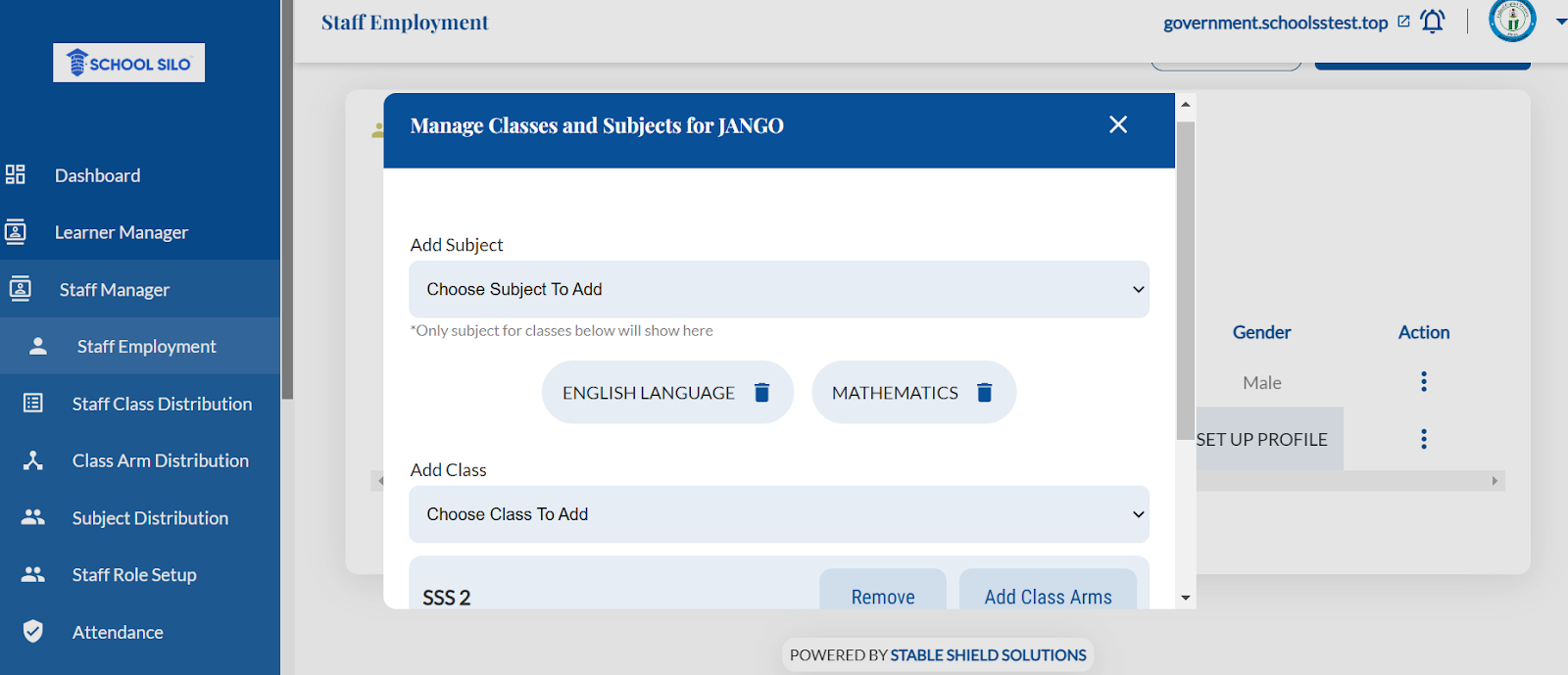Staff Subject Assignment
The assignment of subject(s) to a staff comes after class and class arm have been assigned, then the available subjects for the classes assigned can now be assigned to the staff. To assign subject to a staff recall the class and class arm assignment above. Look at the image below -
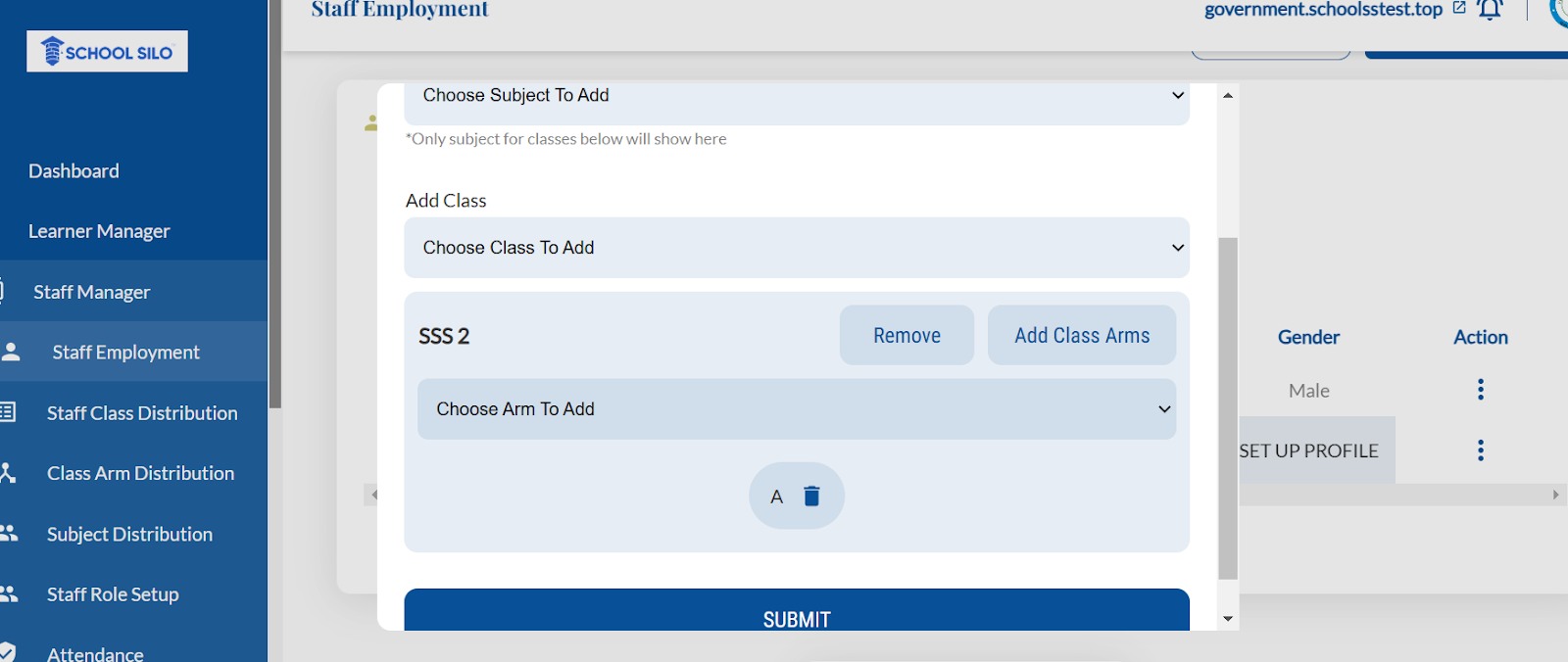
After class is assigned then we can Add Subject by clicking the button and it will display all available subjects for that class.
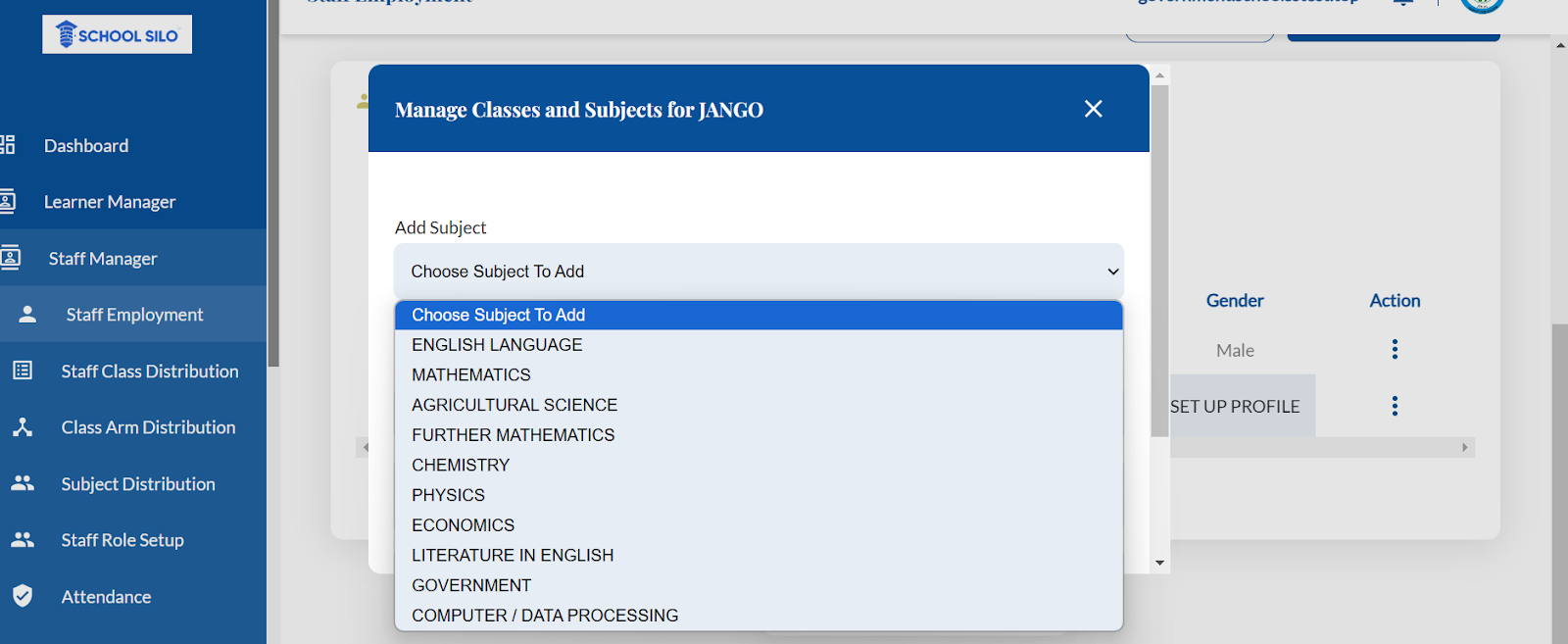
You can assign a subject to a staff and can even add multiple subjects to a staff by just clicking on each subject you want to assign. For each subject assigned to a staff, there is a Delete button to enable you to delete the subject incase if the subject assignment was done in error.